※東京マラソン22km付近日本橋高島屋前
Yesterday, in the morning, I drove to see the course of the Tokyo Marathon.
We took a drive with the onboard camera. I’m already familiar with this scene (laughs)
This is what the passenger seat looks like.
Tweak: iPhone 3GS
Here we go now! iPad
Foursquare: iPhone 4
WiFi: Pocket WiFi (e-mobile)
Video: SONY Handycam
Camera: NEX-3
Test drive in the environment of
When I drove, there were more one-way streets and areas where right turns were prohibited than I expected, so I had to make repeated U-turns. Also, Ginza’s Chuo-dori becomes a pedestrian paradise on holidays, and we got stuck in traffic and took the wrong road to get to the starting point in Shinjuku, so we had to give up going to Shinagawa’s turnaround and Kaminarimon after all.
To be honest, I don’t really need a preview, but the main purpose of my visit was to check out the Tokyo Marathon venues on foursquare. I can honestly say that I don’t need to preview the course, but the main purpose of this preview was to check the Tokyo Marathon related venues on foursquare.
これについては先日日記で書きましたね。(foursquare 東京マラソン用にVenue登録してみた)
The other day, we only created Venue on the PC, so it was the first time for us to actually go there and check it. I learned a lot from this confirmation. Specifically.
- チェックポイントからある一定の距離離れてしまうとチェックインはできるがポイントが得られない。
- 上記に関連して、バッチ等得られる条件を満たすことはできない。
- 短期間にたくさんチェックを繰り返すとポイントが得られない。
- 一日にたくさんのチェックを行うとポイントが得られない。(短期間チェックの影響?)
And so on.
Here’s where we checked in yesterday during our preview.
より大きな地図で 東京マラソン 下見 20110219 を表示
However, since tweets are sent, it seems to be able to fulfill the role of “transmission of current location information” which is the original purpose. In the first place, it will not fall under the check-in for a short period of time because the production actually runs. As for the restriction of the number of check-ins per day, I honestly did not understand well.
本番まであと1週間、無事有明、ビックサイトに辿りつけるよう頑張ります!