少し暖かくなりつつあるので、半年後のメドックマラソンに向けて今週くらいからトレーニングを始めています。
I’ve started running around the neighborhood 2-3 times a week to get an easy 8k in as a small start. I ran again this morning!
さて、これから本番に向けての練習では、「Runkeeper」というアプリを多用していきたいなあと思っています。こちらはランナーの間ではかなり有名なアプリですね。
RunKeeper, actually I had installed it about 3 years ago, but at that time, I didn’t use it because it didn’t behave well and it was not convenient, but recently, it seems to have evolved in usability and functionality.
If so, I decided to choose it because it is very good for keeping a record of my practice.
In addition, I decided to become a paid member called ELITE (2,000 yen per year) to use it more conveniently. So, the functions introduced below, you may not be able to use in the free version. Please understand that point.
The basic function is to record
I don’t think I need to explain this one in particular. I think it is a general usage. Not only can you keep records, but you can also check the statistical data of past records.
The comparison chart is my personal favorite.
By the way, background updates while running seems to have gotten a lot better. Is this already common practice now?
You can also set goals for the show.
RunKeeper lists marathon races around the world. You can search for these races on the RunKeeper website or within the app and set a goal.
The time until the show is counted down in real time, so you can get a sense of realism.
Full training menu
There were several training menus designed by professional trainers, so I decided to use this one. I decided to make the menu a little taller and aim for sub-4.
I don’t think I’ll be able to achieve it completely, but I’m hoping it will be a very good practice guide. I want to do it as much as possible.
Nice integration with Argus.
This is another feature that I like a lot. It was added before I knew it. It’s a function to link with other apps.
Argus is a lifelogging application using “Motion Activity” which appeared from iPhone 5s. I’ve introduced it in my blog before.
M7コプロセッサーとモーションアクティビティ、いろいろな可能性を感じる | my lifelog yuu-koma.jp http://www.yuu-koma.jp/?p=8989
Now, you can run only Runkeeper when you run, and after Runkeeper finishes logging, you can sync with Argus, and Argus will record the data.
This is also a very fun feature.
Pocket track that automatically logs your walks
Another great feature. If you turn on the Pocket Track feature, it will automatically record walks of 15 minutes or more.
But what’s not so cool is that it doesn’t keep track of your steps. This is something that could be fixed with the motion activity.
And although I have a few complaints, being able to keep track of my walking distance and time is great.
GPS logs can also be downloaded
This is a great feature for me as a Geo app lover.
In fact, I used this app for the Kyoto Marathon 2013, which I participated in last year, so I was able to download the georog from that event. gpx or kml can be dropped in.
Here is what I dropped in kml and saw in Google Earth.
I’m so excited to be able to keep a log of the Medoc Marathon in this way.
Just having these gadgets and apps will motivate you and make you feel like you can endure even the hardest practice.
まだまだコンディションはフルマラソンで走れるほどではありませんので、これからが勝負。RunKeeper片手に頑張ります。