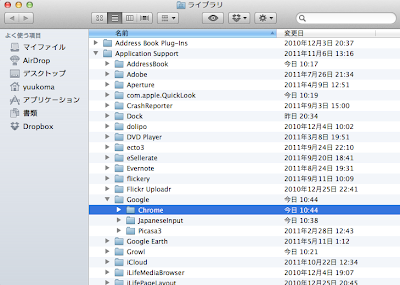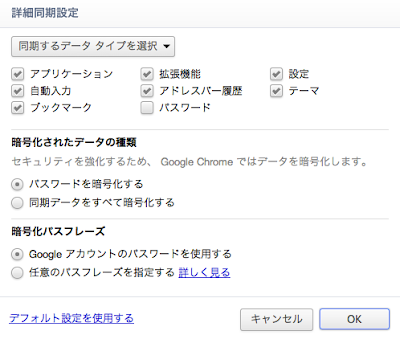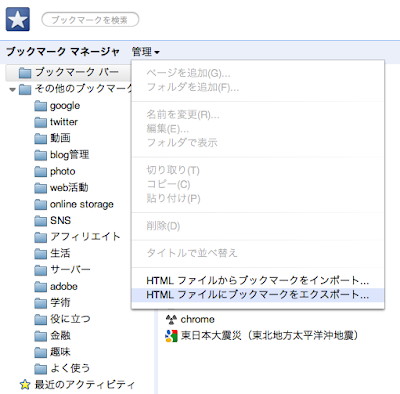The other day, Google Chrome for Mac suddenly crashed and would not open at all. The device is an iMac that I bought in June this year.
I managed to solve the problem in about 30 minutes – 1 hour, but I would like to keep a record of the process of rebooting and recovery at that time.
※注意:以下を参考にする場合には、必ず最後まで読んだ上で実行してください。また、必要に応じてバックアップ等心がけてください。
- I just erased all the files in the relevant folders and that solved it in one shot.
- You can also erase local settings, log into Chrome to sync settings, but…
- Require passphrase → If forgotten, synchronization data will be completely erased from the server
- You might need to backup a lot more than just Chrome sync.
I just erased all the files in the relevant folders and that solved it in one shot.
The reason is not clear at all, but according to the place where I checked the net in various ways, it is no good at all in “uninstallation → reinstallation”, and
Library/Application Support/Google/Chrome/
If you delete the data saved here and reboot, the problem will be solved at once. You can also move it, but you probably won’t use the moved data anymore.
But there’s a problem.
I can’t find a folder called “Library”!
これは、Finderのメニューの移動を選んだ状態でOptionキーを押すと選択肢に現れますのでこれで移動できます。
This will take you to the above… /Chrome.
You can also erase local settings, log into Chrome to sync settings, but…
I don’t know the details, but if you erase the data in Library/Application Support/Google/Chrome/, you will lose all the various settings of Chrome.
However, Chrome has a function that I can synchronize not only bookmarks as you know but also various settings and extensions through Google account even if the terminal is different.
Basically, this should be enough to get you back on track.
Require passphrase → If forgotten, synchronization data will be completely erased from the server
I think that most people can be solved by the method up to the above. However, I was different.
Actually, I don’t remember when it started, but it seems that you can use an arbitrary “passphrase” to sync Chrome settings. I apparently had this set up before, but I forgot the passphrase.
Then I can’t sync. So I thought I could just do the usual “I forgot my password” procedure and be done with it, but this was a big mistake!
The help says.
「同期を停止しGoogleからデータを削除」 これを選ぶしかないらしい…。マジですか。
Fortunately I’m using Chrome on several other devices, so I should be able to recover Chrome settings even if Google deletes them here, so I bravely chose “Stop sync and delete data from Google”.
And successfully, the configuration data was erased from Google’s servers…
Of course, I then synced the settings again from the other device (MacBook Pro) and returned, and was able to finish the sync to Chrome on the iMac side successfully.
You might need to backup a lot more than just Chrome sync.
If it is about the setting of Chrome, I feel that I can manage at worst, but still I recognize again that it may be dangerous to rely on the cloud too much.
今後のことも踏まえて、これからこまめにブックマークをエクスポートしておくのも手かなと。
This can be done by going to “Settings” in Chrome, opening “Bookmarks Manager”, and then “Export bookmarks to HTML file…” in the “Manage” menu.
When the time comes, you can import bookmarks from HTML files…” in the “Manage” menu as well.
それから、これは前から行っていていまでも継続していますが、Googleブックマークの利用もあらためて大事だなあと思いました。
Still, “Forget passphrase → Complete data deletion” is a bit awful, isn’t it, Google-sensei?
There seems to be news like this, and it seems that Google Chrome is still going strong.
Chrome 15がIE8を抜いて首位に、世界Webブラウザー市場 – ニュース:ITpro http://itpro.nikkeibp.co.jp/article/NEWS/20111216/376773/
今後もよりよいブラウザになるようよろしくお願い致します、先生。