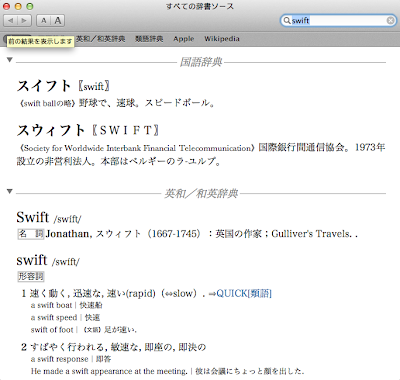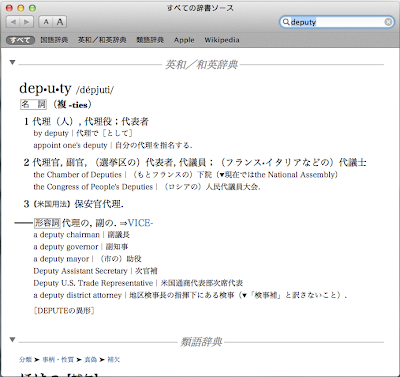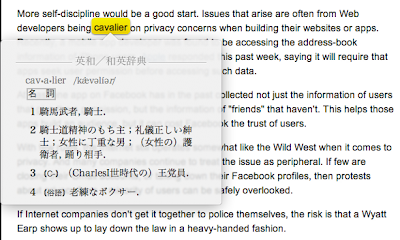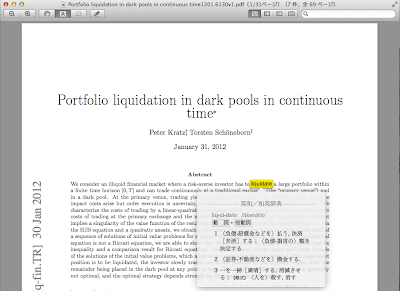存在はなんとなく知っていたのですが、ほとんと使ったことのなかった「Mac OSの辞書機能」。
I’ve mentioned that I’ve been reading a lot of English articles lately, and I’ve started using the iOS dictionary.
iOS 辞書機能 意外と便利ですね | my lifelog yuu-koma.jp http://www.yuu-koma.jp/?p=8294
I used it as a reminder that if iOS has this many features, of course Mac OS does too, and it’s great!
It’s very easy to use. All you have to do is highlight the word you want to look up or move the cursor to it and “right click”.
If you look closely, you can find various dictionaries, Wikipeda and so on.
とにかく使い方がシンプルではやいのが魅力。はやいというのは「操作過程が極めてシンプルで快適、短い時間で済む」という意味です。
また、「command+control+D」でもこの機能を呼び出すことができます。
It’s also simple and fast.
By the way, this function is a function that is provided in the OS, so you can use it in basically any application.
But I don’t think I could call it up with shortcut keys when I looked at the pdf in preview…. Right click was OK though.
I couldn’t use it with “Kindle for Mac”.
Of course there is a dictionary function, but it’s not a Mac OS one, but a dictionary provided with the Kindle (which you can download and use).
It’s a shame there’s no Eiwa….
さあそんなわけでOS備え付けの辞書を使い始めると気になるのがこちらの「Spotlight」ですね。
ショートカットだと「control + スペース」で表示できます。
I hadn’t used this at all before, but once I started using it, it was fantastic!
It will come in handy along with the dictionary function.
Then again, I wish I’d noticed it sooner. Dictionary function, and Spotlight.
If you make good use of these OS features in your daily life, you may find it easier than you think to improve your English reading.
In order to make it a habit, it’s better to have as few “troublesome things” as possible.
This feature will save you a lot of time searching for words, at least in English, and above all, it’s so comfortable that you’ll be able to look up words easily and frequently.
いやほんといいよなあ、Macって。