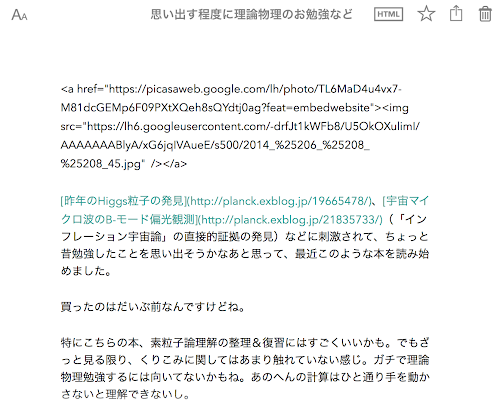【Macユーザー向け】書く作業がラクになる「Write」が正式リリース
I installed and used this application that I had been interested in for a long time because the Mac version was released recently.
I’ve tried the iPhone version for a while, but at the time I didn’t know if it was particularly useful for me, so I just passed it by.
The price of 1,000 yen is not cheap, but it’s not so expensive that I care about it.
The design and usability are not bad, and the html switching is certainly convenient, so I thought I could use it for a little memo or blog drafting, but not enough to use it as my main tweet.
「マークダウン形式のエディタとして使ってみようかなあ」
replied.
Markdown? I wondered what it was, so I googled it and found out that it looks really useful!
この「マークダウン」活用を考えるなら、このwriteってすごく便利。
A memo for private use, a diary memo, there are various uses.
It’s very convenient to switch between the input screen and html display with one button.
Also, as you can see, it can be copied in html format, so it can be used for the blog editor itself.
It doesn’t support advanced html tags, but I feel that this markdown format is sufficient for most cases.
Thank God, it was worth the 1,000 yen I paid (laughs).