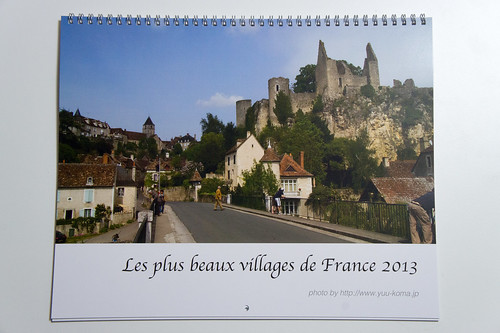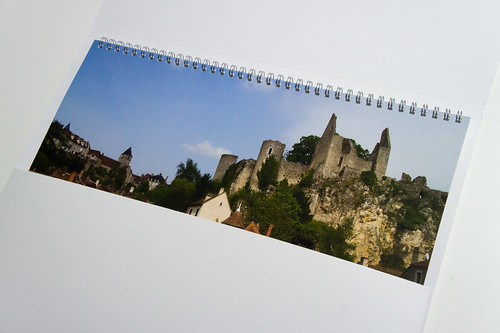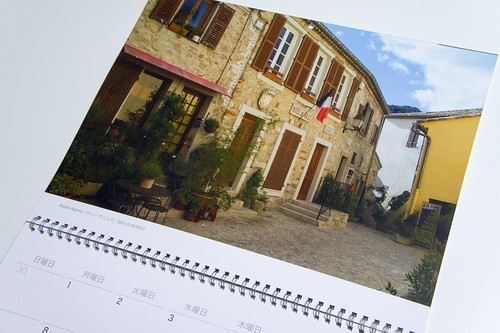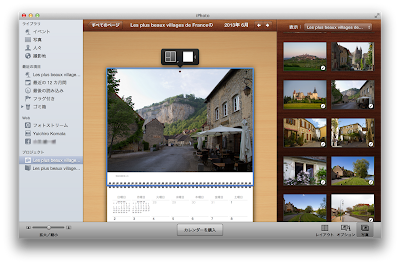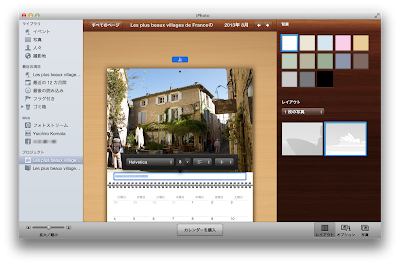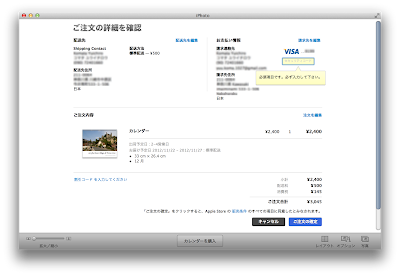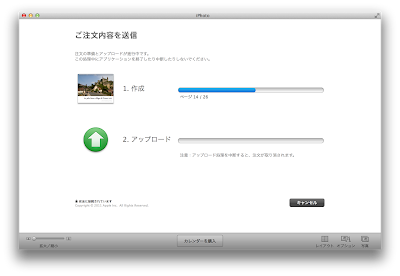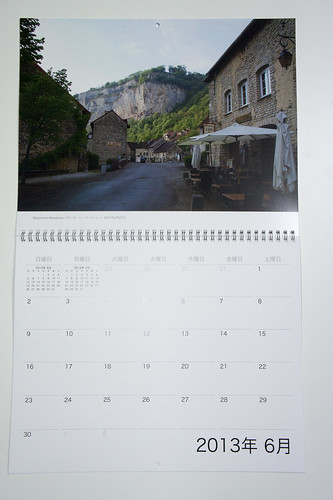I made a little trial calendar in iPhoto the other day, and it turned out better than I expected!
It’s in a container like this.
As you can see when you open it.
It’s a good size.
The date is also easy to read.
I was surprised that it was more authentic than I expected.
Alright, now that you know how I made this, you’ll be surprised how easy it is!
I just used the default function of iPhoto, you know.
It’s so easy to use! It’s so easy to use that I don’t even need to review it here. This is the kind of thing you’d expect from a Mac.
And it’s all done for you right in iPhoto.
When you click “Confirm Order”, the creation and uploading process will begin.
Depending on the internet connection, you may have to wait a few minutes and then finish.
And you will receive it in a few business days.
I placed my order on Saturday and it arrived today, so it was 3 business days later. It was faster than I expected.
I honestly haven’t used iPhoto at all so far because I’ve always used Photoshop Lightroom for RAW development, but I feel like I’ll be using it more from now on because it has such fun and useful features.
カレンダー以外にもいろいろと試したくなってきました。