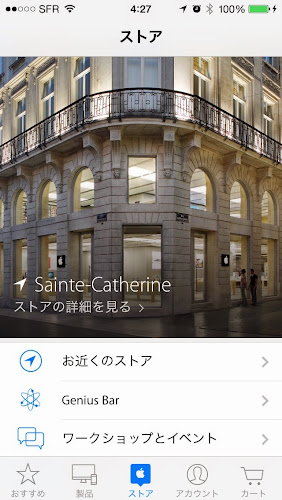「第一回目の概要」
- メドックマラソン前日、ボルドーのホテルにてOnlineのAppleStoreからSIMフリーのiPhone6を予約。
- 時差の関係で予約が遅れたため、発送予定は10月の中旬とのことであったが、前倒しになり9月末に到着。
- ソフトバンクを解約予定。今後はConsider MVNO。当面はヨドバシのワイヤレスゲート5GBプランを選択。
- 数日間MVNOを試したが、概ね問題なく使えることが判明。
- MVNOのプランで音声込みを選ぶとデータ通信量が少なく割高になる恐れがあるため、基本データ通信のみ通話不可のプランを選ぶことにした。
「第二回目の概要」
- 当初ワイヤレスゲートの10GBプランにしようと思ったが、それだけで心配なので、これまで長年利用しているワイモバイルのPocket WiFiの契約は維持することに。
- たまたま9月が更新月であったこともあり、ワイモバイルの契約見直しを一気に行うことができた。
- その結果、GL10Pを新規で購入。各種キャンペーン価格適用により、2年間で2,241円で利用可能となった。
- GP10は「海外データ1日定額」制度あり。ただし、ソフトバンクと比べると対象国、地域が少ない。
- これまで使っていたPocketWiFi GP04は、LTEプラン2年特割に契約変更することで、一切使わなければ月々0円となる。
- 通話はSkypeOutなどで十分だが、各種手続きのうえで携帯番号は持っておく必要があるため、新規で購入したGP10の副回線としてPHS契約を追加。副回線のため、基本使用料は無料。端末代については「だれとでも定額」プランにすることで月々1,008円で、10分以内ならば500回まで通話用無料。
- 結果、「12GBのモバイル通信量」、「通話」、「海外データ1日定額」込みを先2年:5,729円、3年目以降:7,478円で実現。
Book your trip from Bordeaux
The reservation started just when we were in Bordeaux for the Medoc Marathon.
さて、今回のiPhone発売に関して最大の特徴というのは、日本でも遂にSIMフリーiPhoneが最初から発売されるようになったことだと思います。待ち焦がれた最新機種のSIMフリー版です。
So of course I’m going to order a SIM free iPhone 6 without hesitation. So, it became a reservation from AppleStore.
So when you launch the AppleStore app, it brings up the nearest Apple Store.
By the way, the place is about 1 minute walk from the hotel.
The color is gold. 64GB.
The original arrival schedule was mid-October, but it became the arrival of the last Sunday in September, about two weeks ahead of schedule at a stretch. It’s an iPhone that overlaps with the real thing somehow, like the reservation and the arrival…
Anyway, the usual opening ceremony.
とりあえず演奏会本番、打ち上げから帰宅後、宅配ボックスに届けられていたSIMフリーiPhoneを開封。
But it’s still a big iPhone 6.
I turned it on and started it up as usual and continued to set up according to the various instructions.
So, of course, SIM is not included from the beginning. You have to arrange it by yourself.
Goodbye, Softbank.
iPhone6といま使っているiPhone5sのSIMカードはnanoSIMで同じなので、5s用のnanoSIMをさせばそのままSIMフリーiPhone6も使えるわけですが、「パケット定額プランが適用されるかどうか」が不明。
ネットであれこれうわさが流れてますが、ソフトバンクの窓口に行ってあらためてこのことを確認してきました。結果は、ネットで調べたとおり、「仮にパケット定額が適用されなくてもソフトバンクは責任を追わない」でした。ああ、そうですか。
It seems that Softbank has been making a lot of acquisitions overseas, but to be honest, I’m sick of all the acquisitions that are not important to me as a user. In addition, it’s unbelievable that they lower the amount of data communication per month and increase the portion of call charges.
ということで、5年以上付き合ったソフトバンクを解約することを決意。
I’ve been using it for 5 years. Thank you, Sun.
Consider MVNO
So, securing a means of communication = needing a new SIM, and the consideration of MVNOs begins.
MVNOとはMoblie Virtual Network Operator、「仮想移動体通信事業者」のこと。総務省の定義がわかりやすいです。
- MNOの提供する移動通信サービスを利用して、又はMNOと接続して、移動通信サービスを提供する電気通信事業者であって、
- 当該移動通信サービスに係る無線局を自ら開設しておらず、かつ、運用をしていない者
(引用先:Wikipedia、もとのソースのページがなさそうだったので。)
When I looked it up again, I found that many companies have started their services. The number of contracts also reaches 2 million in March 2014.
Select Yodobashi Wireless Gate
This is the one I chose for the time being from such a large number of MVNOs.
SIMサービス | 株式会社ワイヤレスゲート http://www.wirelessgate.co.jp/service/sim.html
The reason is that it is the best value for money when only data communication is considered.
You can’t make calls with this SIM, but you can use SMS. SMS is very important because it can be used abroad, and you need to set it to send 2-step verification codes to various cloud services (actually, only Facebook).
The cost of the SIM card itself is not included.
No, I know it’s obvious, but I was so focused on the monthly fee that I forgot about this.
Still, 3,240 yen, let’s think of it as an administrative fee.
Opening the MVNO SIM is a little complicated, but not too much trouble
Now that Wirelessgate SIM can be purchased at Yodobashi stores or at Yodobashi.com.
Please note that iPhone6 is nano SIM.
When you open it, it looks like this.
Here is the SIM inside.
On the back you will find the SIM phone number.
Now, the activation procedure.
The procedure is slightly different from the one written here (photo), so I’ll write the explanation again below.
- SIMカードをiPhone6に差す
- iPhone6をスイッチいれて起動。
- WiFiにつなげて、このサイトからAPNプロファイルをダウンロードしインストールする。(写真の2の手順にに相当)
- ウェブ上の申し込みページhttps://www.wi-gate.net/sim/start/top.htmlより各種項目をインプットしてSIMをアクティベートさせる
- 専用アプリをhttp://www.wg-sim.jp/app/apple/からダウンロード、インストール。
- WiFiをオフにして少し待つ(すぐに以下の操作をしても接続できなかった)
- 専用アプリを立ち上げ、アカウント設定にてSIMの電話番号を入力して開通手続き完了。
It’s not that difficult, although there are a few complications.
Communication is good.
How is the communication situation of the important thing? I’ve only been using it for a few days, but as far as I can tell, it’s pretty good.
The UI of the dedicated app is also easy to read.
I can say that it is generally well connected, although there are times when it is not connected in the main areas of Tokyo where the lines seem to be a little crowded.
By the way, I think the communication speed is definitely slower than officially announced; it’s fine for Twitter, FB and a little web browsing on iPhone.
Tethering has its difficulties.
But on the other hand, I can say that it’s completely useless for working with the MBP (MacBook Pro) tethered to it. You might as well give up on web browsing on the laptop.
If I can use tethering, I was going to cancel PocketWiFi which I have contracted now and use only Wirelessgate 10GB plan, but I gave up this.
I can’t make the call.
ヨドバシ・ワイヤレスゲートのSIMではI can’t make the call.ので要注意。しかし、SkypeなりFacebookメッセンジャーなりLINEなどで音声通話は可能ですのでたいした問題にはなりません。
However, if you cancel your Softbank account, you will completely lose your mobile phone number for calls. Even if you don’t make many calls, you still need to have at least one mobile phone number when you apply for something in your daily life.
So, I decided to consider a separate means of calling.
I’ll talk about this in the next (second) installment.
(第一回目はここまで。第二回目に続く)