I changed my MVNO yesterday, BIC SIM, IIJmio.
BIC SIM(ビックシム)-ビックカメラ.com http://www.biccamera.com/bicbic/jsp/w/service/bicsim/index.jsp
既に使用していた「ワイヤレスゲートSIM」を解約、新規契約です。
From an article posted over a month ago:.
SIMフリーiPhone6買ったよ 第一回目:MVNOデビュー at WIRELESS GATE | my lifelog yuu-koma.jp http://www.yuu-koma.jp/?p=9271
SIMフリーiPhone6買ったよ 第二回目:Y!mobileのPocketWiFi継続、さらにPHS契約を追加 | my lifelog yuu-koma.jp http://www.yuu-koma.jp/?p=9273
What I liked about IIJmio
Here are some bullet points of the excellent points.
- 通話ができる、MNPも可能
- The service can be opened on the same day at Bic Camera. About 40 minutes including paperwork.
- Relatively easy to set up, including guidance for downloading configuration profiles
- 同一SIMでプラン変更が可能
- 通信状況が快適。テザリングも問題なし
Choose a 4GB plan with voice calls that allows you to make calls
The data usage per month is 1GB more than IIJmio which is 4GB, because Wirelessgate which is almost the same price is 5GB, but voice call is not available.
To be honest, I didn’t need voice calls, so I chose Wireless Gate, which has a larger capacity, but it turns out that my data allowance is less than 3GB per month. If that’s the case, I thought it would be a good idea to switch to BICSIM (IIJmio), which offers a SIM for 2,220 yen per month (*Light Start Plan) with voice calls and an increase in monthly charges to 4GB starting in October.
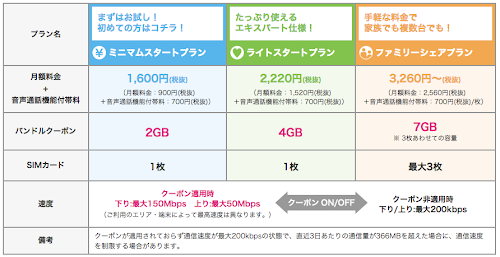
出所:https://www.iijmio.jp/hdd/service/miofone.jsp
I was able to use MNP. Good bye Softbank!
It is a voice call, which means that MNP is also possible.
By the way, after using this voice SIM for a month, I thought that I need to use my old phone number (Softbank). I’m going to post about it later, but I left my iPhone 5s with the Softbank SIM in the house and turned it off, so I lost contact with it, and the wine I bought in Margaux village during the Medoc Marathon in September didn’t arrive.
In addition, it is more convenient to use SMS with this mobile number.
So I headed to BIC CAMERA’s Yurakucho store, because I wanted to transfer to IIJmio via MNP as soon as possible, and since the BIC SIM counter is much more open than other telecom carriers’ places, I was guided by a staff member as soon as I arrived.
Then the attendant said, “What’s your MNP reservation number?” said the attendant. Hmm, I didn’t know about this system. Apparently, with the recent MNP, you had to go through the MNP transfer procedure with your current carrier and get an MNP reservation number. I don’t think this was the case before.
He said, “If you’re Softbank, you can call 157 to apply for MNP”, so I called. After 15 minutes of waiting, I was connected to a Softbank staff and got an MNP reservation number.
ちなみにソフトバンクでiPhone使用の場合、電話でしかMNP予約番号を取得できない、ネットでは取得不可なんだそうです。つかえねえ…。docomoですらネットでできるようなのに…。
The service can be opened on the same day at Bic Camera. About 40 minutes including paperwork.
Once I got the MNP reservation number, it was very smooth.
The first step is to go through all the procedures, which takes about 10 minutes, using a special iPad app. You can take a picture of your ID card with the iPad camera and save it. It’s well done.
After that, we will start the migration & opening process. 30 minutes. This is done by a clerk, so I was told “Please come back in 30 minutes” and opened once. I wandered around the store and waited for a while.
そして、30分後無事手続完了。その場でSIMを指して使うことも出来ましたが、以下に説明するような構成プロファイル関連作業がありますので、家で行うことにしました。この日はSIMカードのみ受け取って帰宅。なお、SIMカードそのものの料金が3,000円ほどかかりますのでご注意を。
There are many people who know what they are doing, so there are no claimants at all, and the window is fast and peaceful.
だいたいこの手のSIMの設定手続きって、「待たされる」「説明が長い」「変な客がいる」みたいなイメージが多いんですけど、このBIC SIMに限っては、さすがガジェット好き、情強!みたいな人だらけで、窓口が混乱するとか、へんてこな質問を浴びせまくる人など全くいなかったです。
むしろ、「MNP予約番号って何?」っていう僕が一番の情弱だったと思います(笑)。
Relatively easy to set up, including guidance for downloading configuration profiles
It is absolutely necessary for data communication. It is the so-called APN setting, and in the case of iOS, it is to install the prescribed configuration profile.
In this area, you may be a little confused at first. In my case, I have already introduced MVNO, I have used Wireless Gate, I may have had some prior knowledge, but I thought that IIJmio was overwhelmingly easier to understand, such as the guidance for downloading the configuration profile.
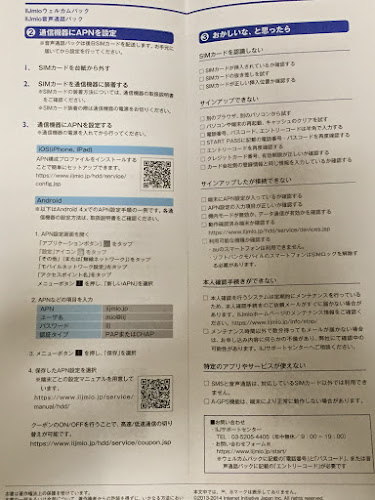
はじめにWiFiにつないだ状態で、構成プロファイルをダウンロードできるサイトへアクセス。必ずSafariを使うことがポイント。
You’ll end up on a page that looks like this

Click “1. Configuration File Profile”. It will look like this.

Now tap Install on the top right corner, and the installation is completed in less than a second.
The communication situation is comfortable.
本格的に使用開始したのは購入した翌日から。通勤退勤中の電車内、オフィスでの仕事の合間、昼休みなどにひと通り使用してみましたが、1日使った限りとはいえ、IIJmioのSIMのほうがワイヤレスゲートSIMよりも速い!と思いました。
特に、テザリング、iTunes Musicで購入した音楽ファイルのダウンロードは全く問題なし。ワイヤレスゲートSIMではさっぱりでしたので。

I’ve been using it for a few days now and have had no problems at all. The feeling remains the same that it is much more comfortable than the Wireless Gate SIM. It’s good!
By the way, Wireless Gate is very nice and easy to cancel.
ということで、わずか1ヶ月の付き合いとなったワイヤレスゲートSIMを解約することにしました。しかし、どのMVNOでもあるのですが、SIMプランを解約するときには、通信キャリアで必ずとあるような更新月以外での解約時に支払わなければいけないペナルティー料金等は一切なく、SIMカードを購入した時に登録したワイヤレスゲートSIMのマイページにて、とてもカンタンに解約が可能でした。

あまりにもカンタンですぐだったので、スクリーンショットを撮り忘れるくらいでした(笑)。きちんと日割り精算してくれるところも素晴らしですね。
Finally, a call test, with a new feature in Mac OS X Yosemite
The only thing left to do is to test the call, and since I’m here, here it is.

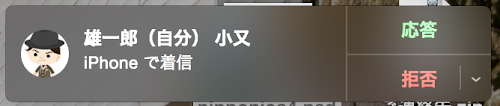
With this October’s OS update, you can use the phone on your Mac, right? It’s a little late for that, but I thought I’d give it a try. (laughs)
Much more convenient than I thought! I’m usually in front of my Mac all the time at home, so it’s great to be able to answer calls even with my iPhone on my bed. I don’t get many calls these days, though (laughs).
By the way, as for calls, I think I’ll be receiving calls only in principle. This is because, as I wrote in my blog last month, calls within 10 minutes are practically free.
I’ve been using a SIM-free iPhone for about a month now, and I’m finally done with SIM measures. The future issue can be said to be the overseas roaming at the time of GW next year, and the prepaid SIM measures in foreign countries.
いずれにしてもSIMフリーにして大正解。ほんとみんなに薦めたいですね。