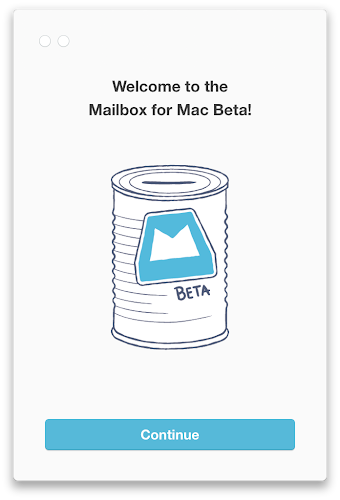先週、前々から楽しみにしていた「Mailbox for Mac beta版」がついにリリースされたという連絡が届きました。
I think it was announced in April or so that there would be a Mac version, but it’s finally here! It’s like, “Finally!
There seems to have been an announcement of the release on the blog, too.
Hooray! Mailbox for Mac now in public beta, complete with draft support and snooze to desktop | http://www.mailboxapp.com/blog/#/posts/95197480210
Easy installation and configuration
So, I downloaded and installed it immediately.
Oh, by the way, it was under dropbox. Login seems to be done by Dropbox ID.
In order to use the beta version, pre-registration was required. Registrants are required to post the “betacoin” attached to their email as you can see.
I think it’s a play on bitcoin, lol.
When you drop it in, it changes like this and the registration is completed.
Archive and filter
When it comes to Mailbox, the most important thing is “Archive”, which is a two-finger swipe (Magic Trackpad) on the Mac version. I love the fact that I can do this archive quickly and easily.
To do this, I think you need to actively use the “filter” in Gmail.
「受信トレイにはメールを残さない」
At first, I was a little worried, but once I got used to it, it was very comfortable and great.
ちなみにどうしてフィルターが大事なのかというと、フィルターをしていないと受信ボックスを空にするなんて不可能に近いと思われるからです。
Mailbox alone is not enough, of course!
On the other hand, there are some mails that Mailbox misses because it uses too many filters. For example, mail from e-commerce sites such as Amazon and Rakuten, or travel reservation sites.
These emails are automatically filtered out and do not show up in your inbox. Therefore, you will not be able to see them in Mailbox.
So, you need to use Gmail glue on browser or Gmail app on iOS as usual.
If you use both, what’s the point? No, no, it doesn’t. After all, if you want to handle your inbox quickly, Mailbox is the best.
And if you want to set filters in the first place, you have to use a browser.
Email nowadays? However, it is still indispensable.
In this day and age when messenger apps like LINE are at the height of their popularity, is email obsolete? What a story. Yes, it might be (laughs).
I think it’s simply a difference in nature, though.
LINEはインスタントメッセージが中心。しかし、Gmailは、LINEほどの快適さはないにせよ、もちろん使い勝手はメール系ではダントツでいいし、インスタントメッセージ+それ以外がたくさん。
For example, functions like this.
Google Now 便利で楽しいので最近すごく愛用中 | my lifelog yuu-koma.jp http://www.yuu-koma.jp/?p=9214
Maybe it will be applied to LINE in the future though.
However, in the first place, considering various web services and overseas use, e-mail is naturally an indispensable means.
So.
どうせメールが不可欠な存在であるならば、それを快適に使うに越したことがない
That’s why.
まだまだベータ版ですが、開始から1週間ですでに数回のマイナーアップデートが繰り返されるところを見ると、今後もますます期待したくなってしまうMailbox。しばらくは中心的に利用していこうと思います。